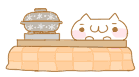Click here to see the live preview.
To apply this style to your post and sidebar title, follow the following steps. The steps seem complicated but trust me, it is easy. Just follow the steps carefully so that you won't messed up your blog!
For Post title
1. Go to Dashboard > Template >Edit HTML
2. Click in the HTML box > and press CTRL + F to search code.
3. Paste this code under <head>
3. Paste this code under <head>
<link href="https://fonts.googleapis.com/css?family=Josefin+Sans" rel="stylesheet"/>4. Then, search for h3.post-title.
4. You will immediately directed to this code: Don't worry if the codes inside the { and } look different than yours because you might have followed other styling tutorial before. I am using the original and untouched white simple template from Blogger.
3.Now you are done!
Thank you for reading :)



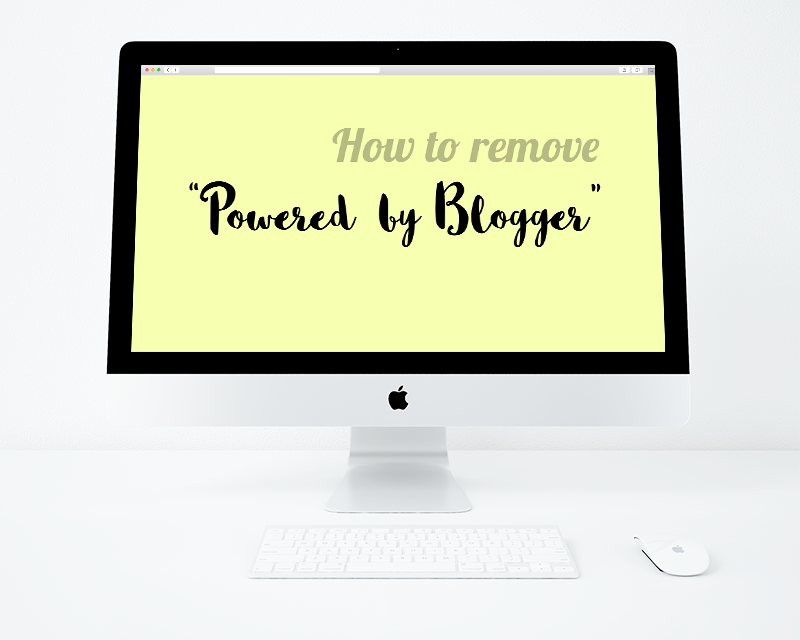 Assalamualaikum and hi, this tutorial is to remove the attribution. Blogger refrains people from remove "Powered by Blogger" because this widget is locked. You can either unlock the widget or just remove the attribution codes. As I think removing the code would be better and easier, I'll only show you how to remove the code.
Assalamualaikum and hi, this tutorial is to remove the attribution. Blogger refrains people from remove "Powered by Blogger" because this widget is locked. You can either unlock the widget or just remove the attribution codes. As I think removing the code would be better and easier, I'll only show you how to remove the code. Dashboard > Template > Edit HTML
Dashboard > Template > Edit HTML Click "Jump To Widget"
Click "Jump To Widget" Click Attribution1
Click Attribution1  You will be redirected to this code:
You will be redirected to this code: Delete all of them and save.
Delete all of them and save.