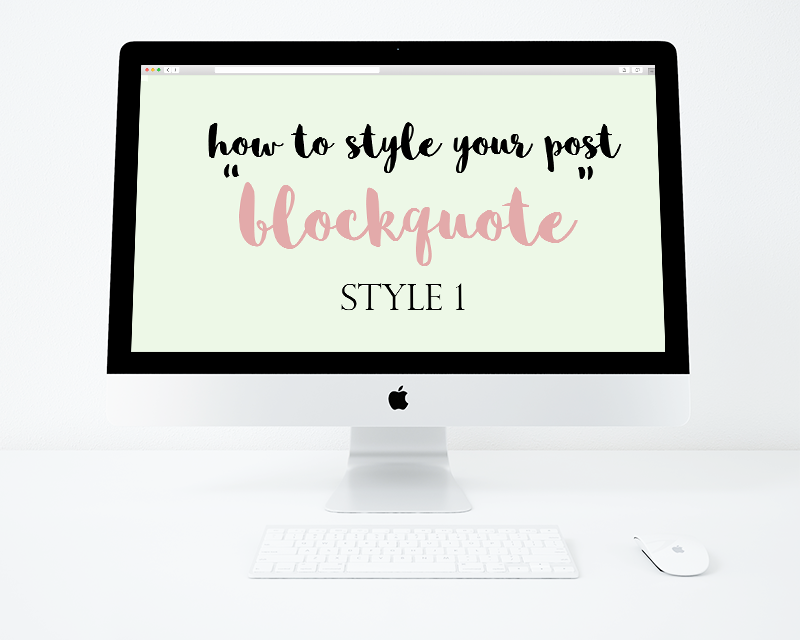
Style 1 - Basic
This is the live preview of text in blockquote, you can change the background color as you like :) To use blockquote in entry, highlight text that you wanted to make blockquote, and then click  .
.
 .
.1. Go to Template and then click Edit HTML.
2. Find for code ]]></b:skin> or ( </style> for classic template).
3. Paste the codes below before the codes that you just found.
blockquote{4. You may change the background color by changing #fff8bf to your own color code and save.
background:#fff8bf;
padding:10px;
margin-top:10px;
margin-bottom:10px;}
Goodluck :)