
In this entry, I will teach you on how to edit your Simple Template until you are able to get a clear transparent background in order to use a transparent header.
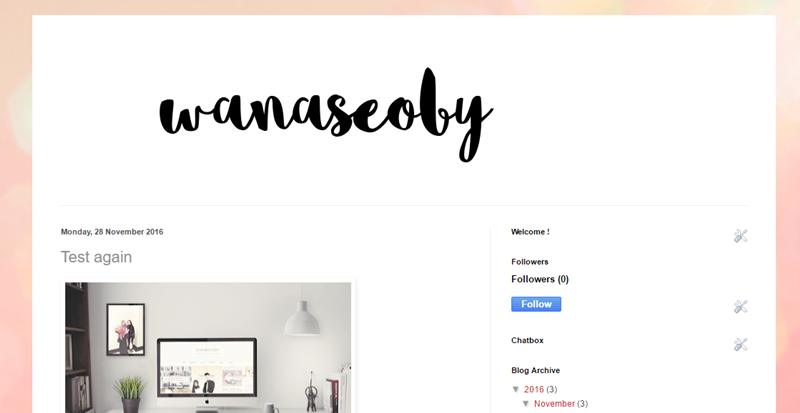
This is the original style of Simple Template, now what we want to do is remove the white background behind the header (only) so that the header is see-through.
1. Before starting, I recommend you guys to backup your template first so that any mistakes can be recovered.
2.Search for .content-inner {
3. Now look at this codes under/after .content-inner { and delete them.
$(content.background.color.selector) {
background-color: $(content.background.color);

4. Now search for .main-inner {.
5. Copy this codes and paste it under/after .main-inner {.
Background: #ffffff;
