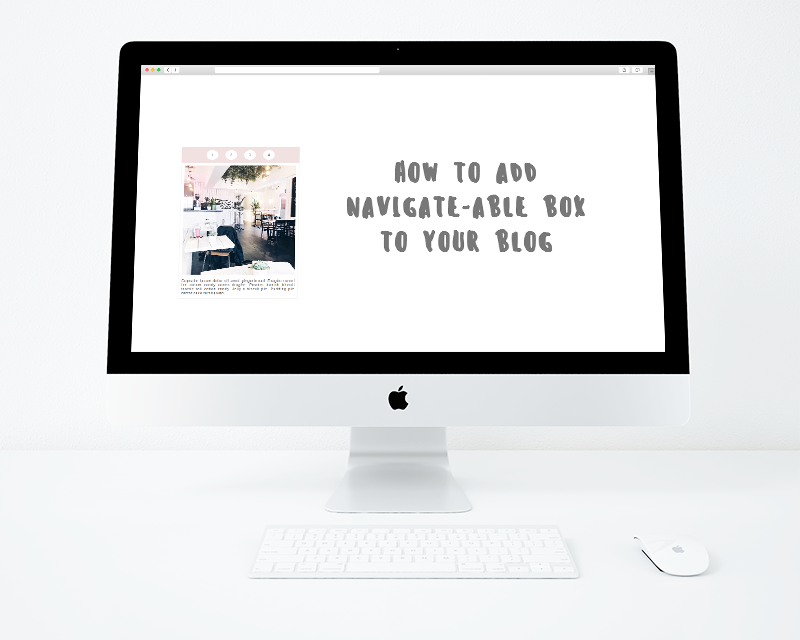
To have this kind of tab simply follow instructions below.
1. Copy and paste these codes to http://htmledit.squarefree.com/. In this website you may edit this tab the way you want, you may change the colors, the style, and the content of this tab box.
2. Once done, go to Home > Layout > Add a gadget > Pick HTML/Javascript
3. Paste the codes you have edited and save immediately. Do not click 'Rich Text' or else the codes will automatically corrupted.
Goodluck! Any questions and problem you may comment down below or ask me on my Ask.fm.