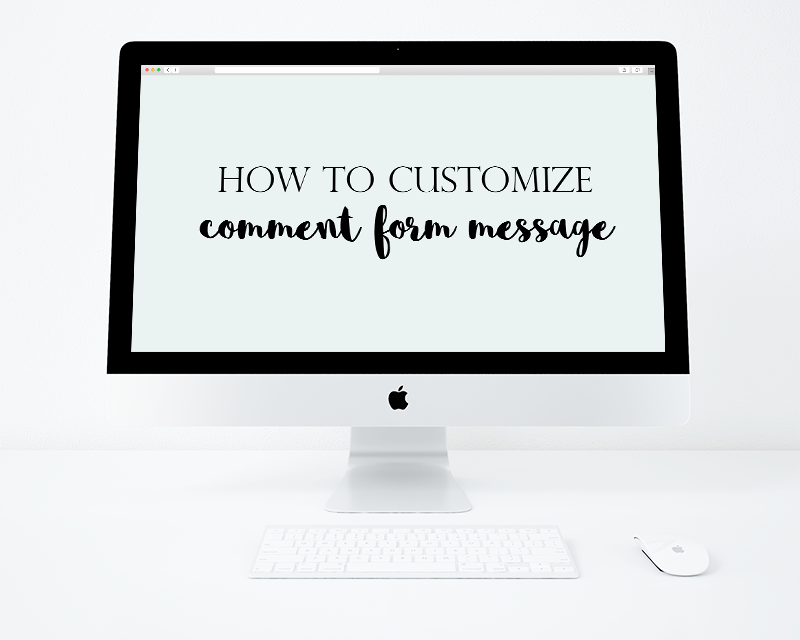
The image below is the comment form, and we want to put some notes there to convince people to comment on our post or showing our gratitude for the comments they gave us. In this post, I will give a small guide on how to add the notes.
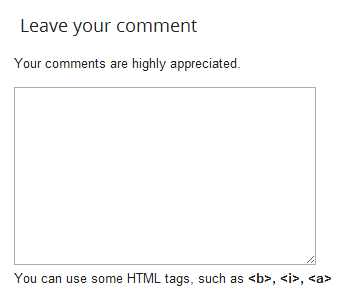
1. First, go to Setting of your blog.
2.Click Posts, comments, and sharing.
3. Scroll down until you saw Comment Form Message.
4. Fill in the blank with your own words and save.
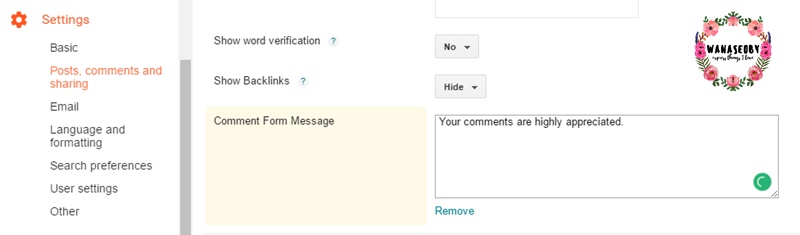
2.Click Posts, comments, and sharing.
3. Scroll down until you saw Comment Form Message.
4. Fill in the blank with your own words and save.
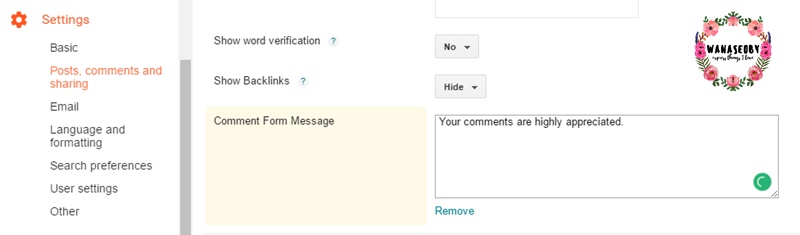
Goodluck :)





