1. If you already have a twitter account, you can log in to your Twitter account, of course via your browser, not on your mobile app.
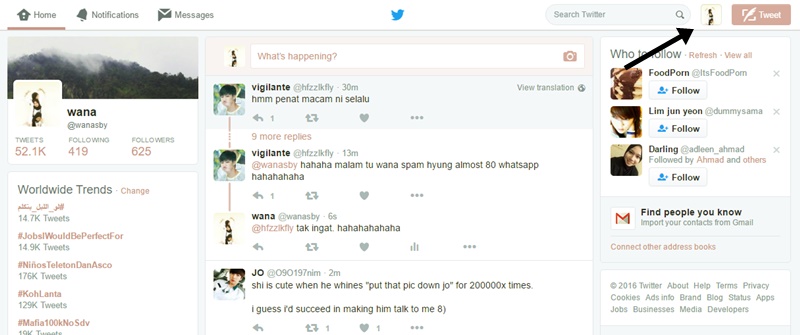
2. Once you have been directed to your home button, click the icon next to search box on your right side.
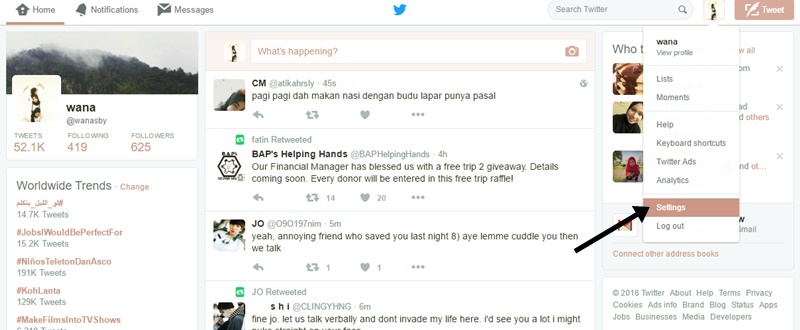
3. After you clicked 'Settings' you will be directed to the setting page. Scroll way down and find for 'Widget' button on the left side of the page.
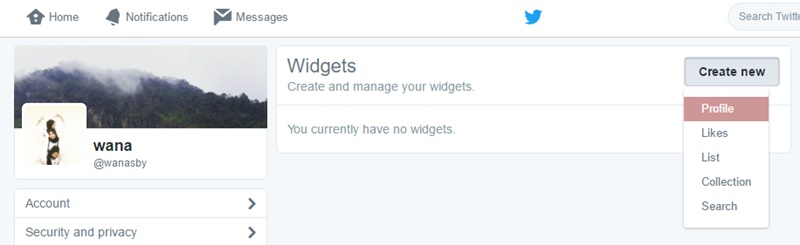
4. To create the widget, click 'Create widget' > and choose 'Profile'
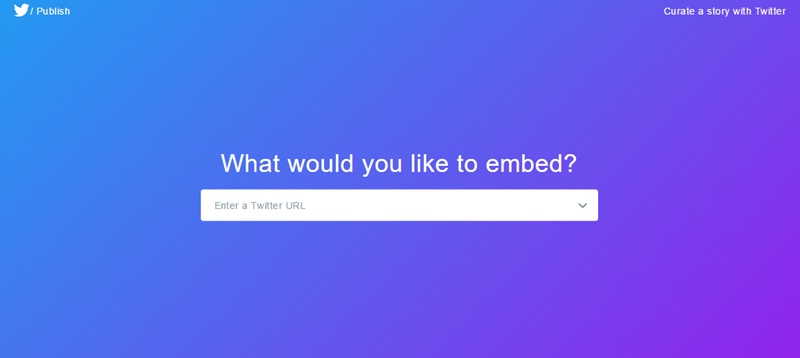
5. Once you have directed to this page, choose 'A profile'
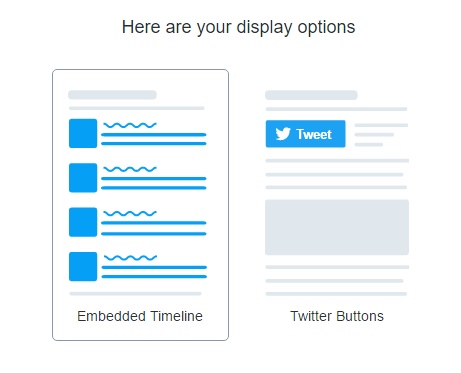
Choose Embedded Timeline and Twitter will give automatically give you codes for you to copy.
Thank you <3